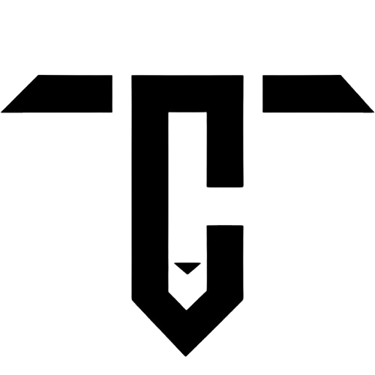Microsoft Notepad Gets a Major Upgrade: Discover the New Features!
6/2/20252 min read


Introduction to the New Microsoft Notepad
Microsoft Notepad, once considered a basic text editing tool, has undergone a stunning transformation. With Windows 11, Notepad has been revamped to support a myriad of rich features, making it more than just an application for jotting down ideas. It now holds the potential to be a powerful ally for quick note-taking, code writing, and document management.
Exciting Features of the Revamped Notepad
The new Microsoft Notepad introduces an array of enhancements that elevate the user experience:
- Rich Text Formatting: Users can now format text within Notepad, going beyond plain text to bold, italicize, or underline important information, redefining what a lightweight text editor can do.
- Spell Check: No more embarrassing typos! With the introduction of spell check, Notepad helps ensure that your notes are polished and professional.
- Auto-Save Functionality: One of the most frustrating experiences is losing unsaved notes. The new auto-save feature works intelligently in the background, ensuring your work is always saved.
- Multi-Tabbed Editing: Managing multiple notes simultaneously has never been easier. The multi-tabbed interface allows users to have several documents open at once, making it seamless to switch between tasks.
Why This Matters for Users
The enhancements to Microsoft Notepad are not just upgrades for the sake of novelty; they are designed with productivity in mind. These changes allow Notepad to leap from a simple text editor to a vital tool for various activities.
Whether you’re coding a new project, jotting down quick notes during a meeting, or drafting a quick document, the new features ensure that users can work efficiently without the need for cumbersome word processors like Word. This is particularly helpful for those who love minimalistic interfaces and prefer a compact application for their writing tasks.
In summary, the new Microsoft Notepad brings a wealth of features that cater to diverse productivity needs. It's a perfect option for quick, effective note-taking and document management while still maintaining that lightweight charm that users have come to appreciate. If you haven't explored these new features yet, now is the perfect time to dive in and see how Microsoft's Notepad can enhance your daily tasks.
Design
Innovative solutions for your digital presence.
SUPPORT
cONTACT
+260974177837
© 2025. All rights reserved. | (ChizTech)